Ozobots are a wonderful way to learn to code, all you need is patience, your bot, 4 coloured markers and paper to create your code map!
As a student in the K-12 system, I cannot recall a time in which my teachers took the time to teach students coding (it probably wasn’t a mandatory curricular task back then)! In the current BC curriculum, coding is something that all students should learn at various times across their academic careers, and what better way to learn than through the creation of circuits for adorable little mobile robots? It may be that students have done some prior unplugged algorithms (simply following and providing instructions), but with the use of Ozobots, this experience becomes more interesting as this fun tool will create lasting coding memories for students of all ages(1).
How to Code?
Prior to obtaining their robots, students will be introduced to the code charts and instructed on how drawing lines and colour codes will allow them to experiment and create unique algorithms for their Ozobots to follow.
Ozobots use sensors to determine what codes you or your students have created in their circuit sequences. Posted below is a chart of codes which the Ozobots are programmed to identify, such as a tornado, nitro boost and snail dose(2)!
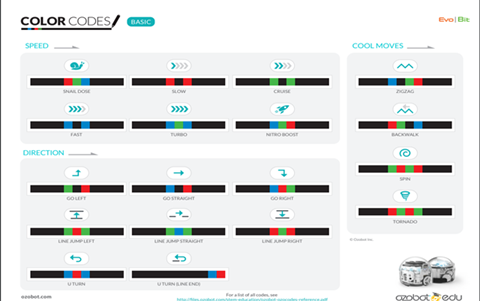
Once they are introduced and made somewhat familiar with the codes, they will be tasked to create a circuit/map for the Ozobots to maneuver. Maps and circuits can look complex or simple, what’s important is that a variety of codes are utilised.
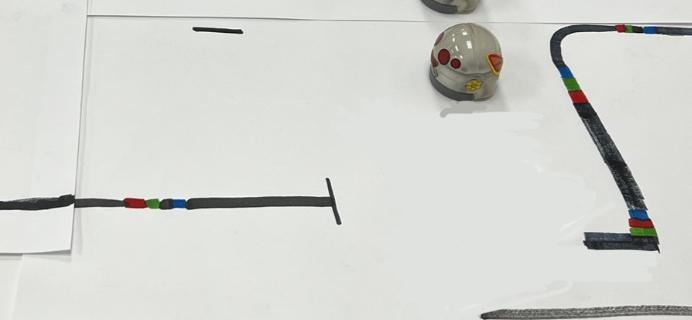
What if it doesn’t work?
There were some complications in my experience with the Ozobots, our bot appeared to have tantrums! Multiple factors may result in the disruption of your circuit route. Robots may not be able to read your code due to drawings being too skinny or too wide, or the colours not being distinct enough to read. Other variables include the battery power of your bot. It is my belief that our initial bot was either a low battery or had a loose wire somewhere (perhaps a loose screw?), as it began to ignore all codes and just spin in circles.
The Importance of Coding:
It is important to teach coding as it “enables children to use digital technology to develop their creativity”(3). In our technology-based society, coding teaches our students to move from the ‘consumer’ role to the ‘creator rule (ibid). In conclusion, learning to code helps students to develop an understanding of one aspect of the technological world and helps them to be better prepared for when they enter it as young adults.
Sources:
- Ozobot. “Ozobot | Robots to Code and Create With,” November 15, 2023. https://ozobot.com.
- Hub, Digital Technologies. “Introduction to Ozobot and Colour Codes.” Digital Technologies Hub, n.d. https://www.digitaltechnologieshub.edu.au/teach-and-assess/classroom-resources/lesson-ideas/introduction-to-ozobot-and-colour-codes/.
- https://www.desjardins.com/ressources/pdf/d25-12-reasons-learn-coding-school-e.pdf?resVer=1568637206000

Leave a Reply