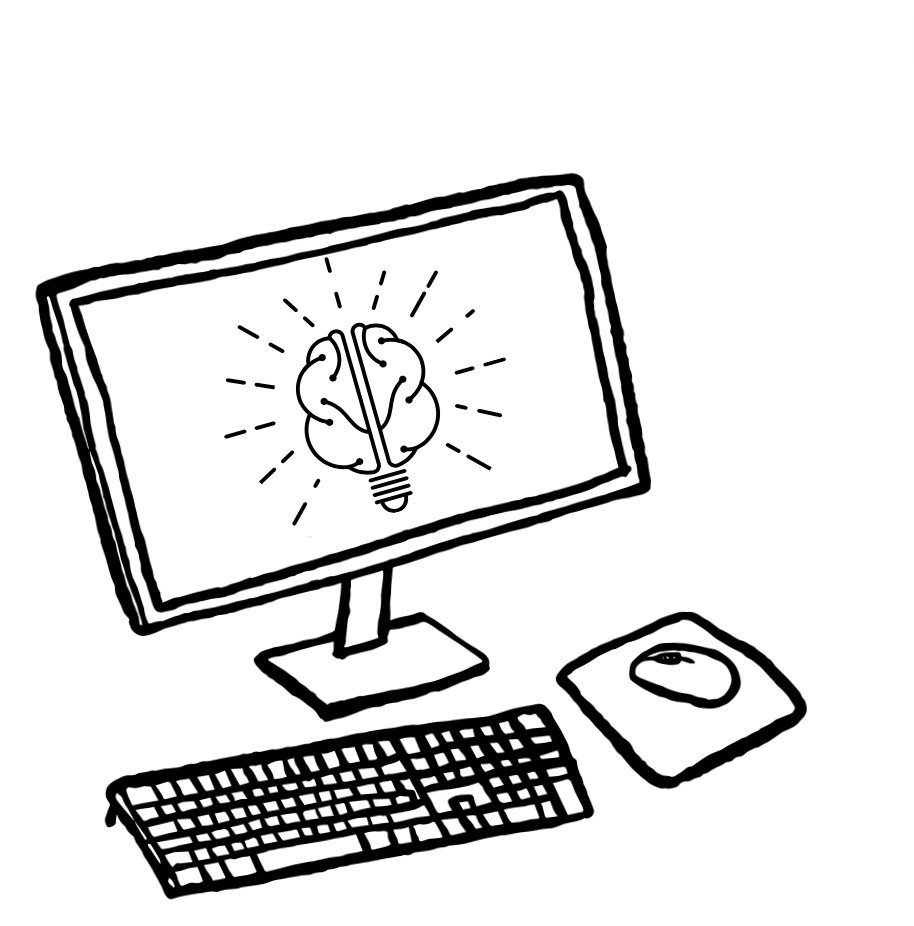
In today’s technology-driven society, digital literacy is an essential ability. Digital literacy refers to a new form of becoming literate that does not rely on books and printed materials but instead on digital materials.
Digital literacy “literally” means a new way of being literate – not with books and printed materials, but now with digital materials.
UBC, on digital literacy
Digital literacy should be understood as the development of the basic skills or abilities to use computers confidently, safely, and effectively, including the ability to use office software such as word processors, email, and presentation software, the ability to create and edit images, audio, and video, and the ability to use a web browser and internet search engines (2). As an analogy to being able to read and write, these are the skills that secondary school instructors should be able to presume their students have. According to the Government of British Columbia’s Digital Literacy Framework, six characteristics make up digital literacy (3 & 4).
- Research ad Information Literacy
- Learners are expected to apply digital tools in order to gather, evaluate and utilise information.
- Critical Thinking, Problem Solving and Decision Making
- Learners are expected to use critical thinking skills in order to plan and complete research, solve problems, manage projects and make informed decisions using the appropriate digital tools and resources.
- Creativity and Innovation
- Learners are expected to demonstrate creativity in their thinking, construct knowledge and develop innovative products and processes through the use of technology.
- Digital Citizanship
- Learners are expected to understand cultural, human and societal issues related to technology and practice behaviours that are legal and ethical.
- Communication and Collaboration
- Learners are expected to utilise digital media and environments to communicate and work collaboratively to support their individual learning and contribute to others learning.
- Technology Operations and Concepts
- Learners are expected to demonstrate an understanding of technological concepts, operations and systems
Why does this matter to me as a Teacher and Learner?
Digital literacy is very important for teachers and learners alike as it prepares them with the skills and knowledge necessary to succeed in the world, which is becoming increasingly digital. It prepares students for their continued education and/or their future careers, for “Children’s schooling social welfare, and future job opportunities may depend on how well they understand the digital world” (5). Digital literacy allows one to access, evaluate and utilise the vast online resources; while enhancing communication, helping educated citizens to connect, collaborate and engage.
Sources:
- “Digital Literacy | UBC Scarfe Digital Sandbox,” n.d. https://scarfedigitalsandbox.teach.educ.ubc.ca/digital-literacy/.
- Law, Nancy, David Woo, Jimmy de la Torre, and Gary Wong. “A Global Framework of Reference on Digital Literacy Skills for Indicator 4.4.2.” UNESCO Digital Library, 2018. https://unesdoc.unesco.org/ark:/48223/pf0000265403.locale=en.
- “Digital Literacy – Province of British Columbia,” March 15, 2022. https://www2.gov.bc.ca/gov/content/education-training/k-12/teach/resources-for-teachers/digital-literacy.
- Government of British Columbia. “BC’s Digital Literacy Framework.” Accessed October 19, 2023. https://www2.gov.bc.ca/assets/gov/education/kindergarten-to-grade-12/teach/teaching-tools/digital-literacy-framework.pdf.
- UNICEF Office of Global Insight & Policy. “Digital Literacy for Children — 10 Things to Know,” n.d. https://www.unicef.org/globalinsight/documents/digital-literacy-children-10-things-know#:~:text=Digital%20literacy%20goes%20beyond%20technical,and%20learning%20through%20digital%20technologies.
- Amanda Brace. “My Digital Literacy Adventure.” YouTube, February 23, 2021. https://www.youtube.com/watch?v=OCo2z3TJ3Ws.

